CLI
Create, build and deploy your smart contracts and apps with our interactive command line interface.
To see all of the available commands, run the following:
npx thirdweb
Create
Create a new project with thirdweb installed and configured.
Select the frameworks you know and love to get started quickly, by providing:
- A name for your project
- A framework to build with
- A language to write in
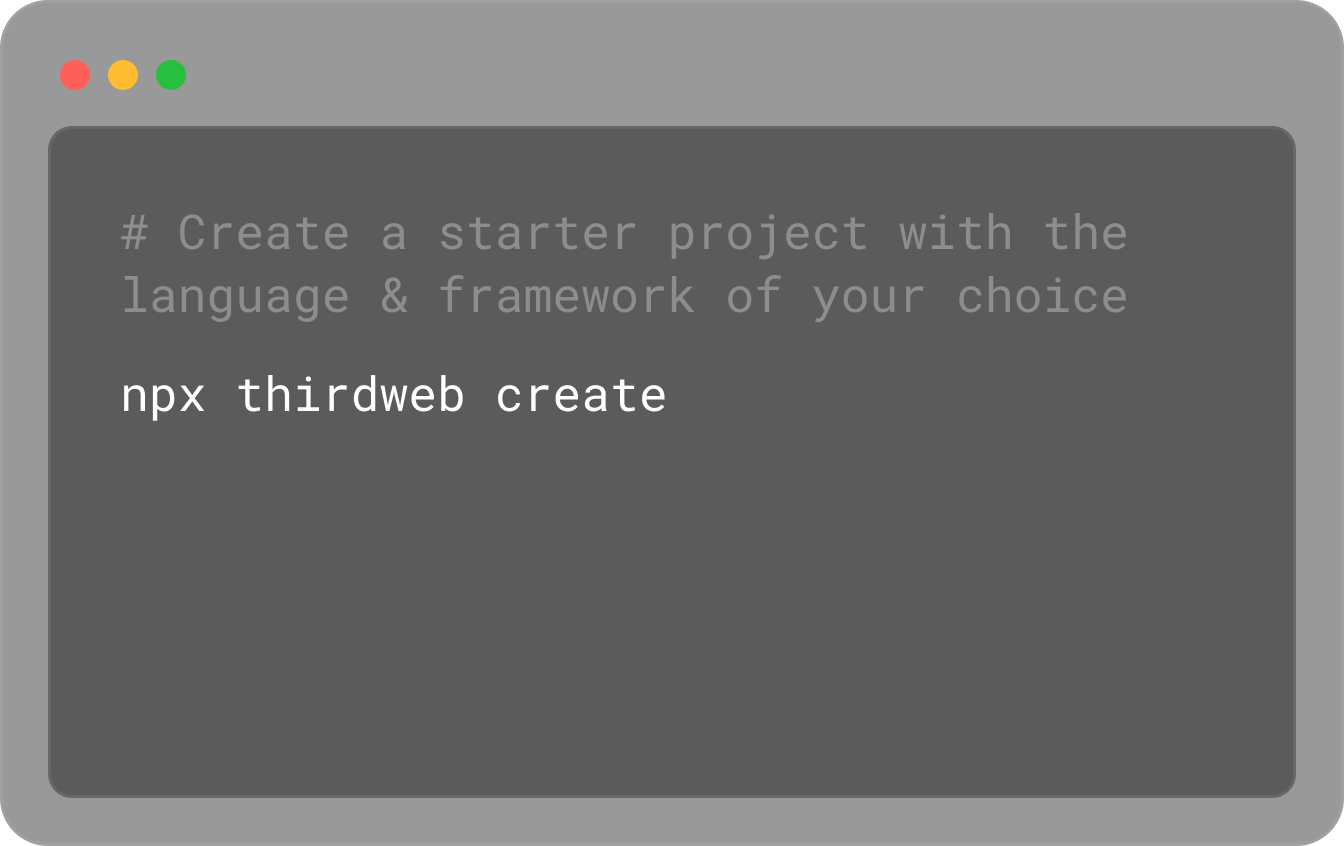
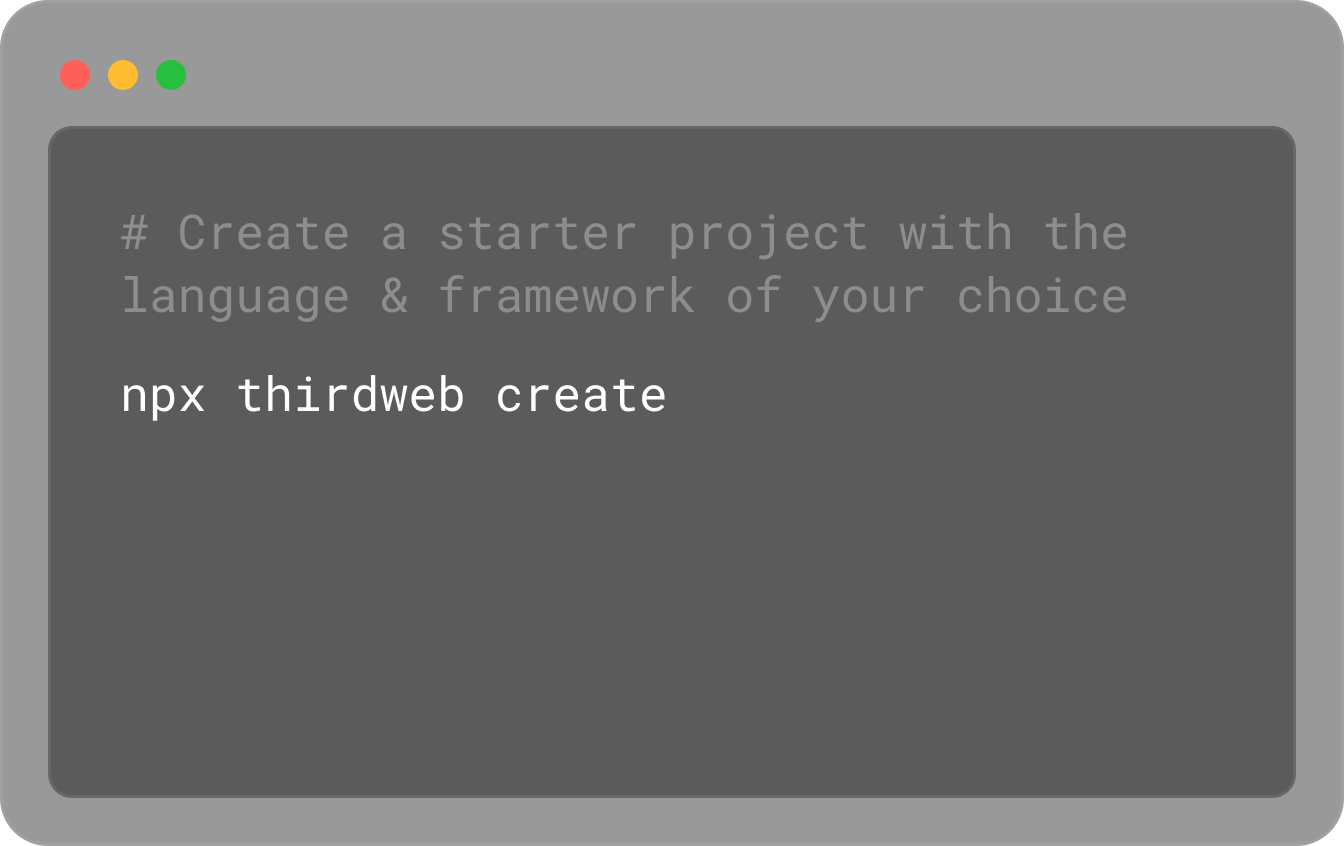
npx thirdweb create
Deploy
Deploy your smart contracts to one of our supported networks using the dashboard:
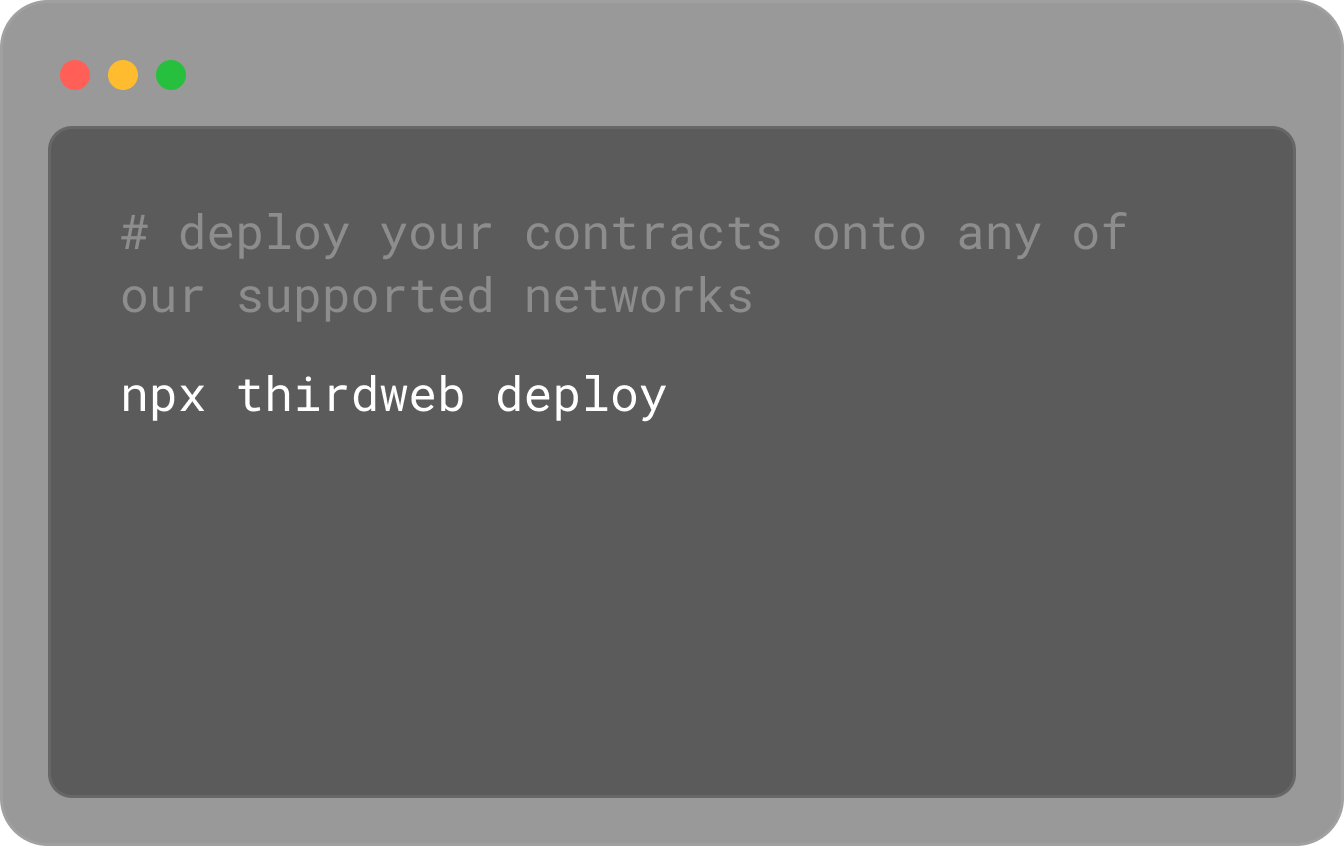
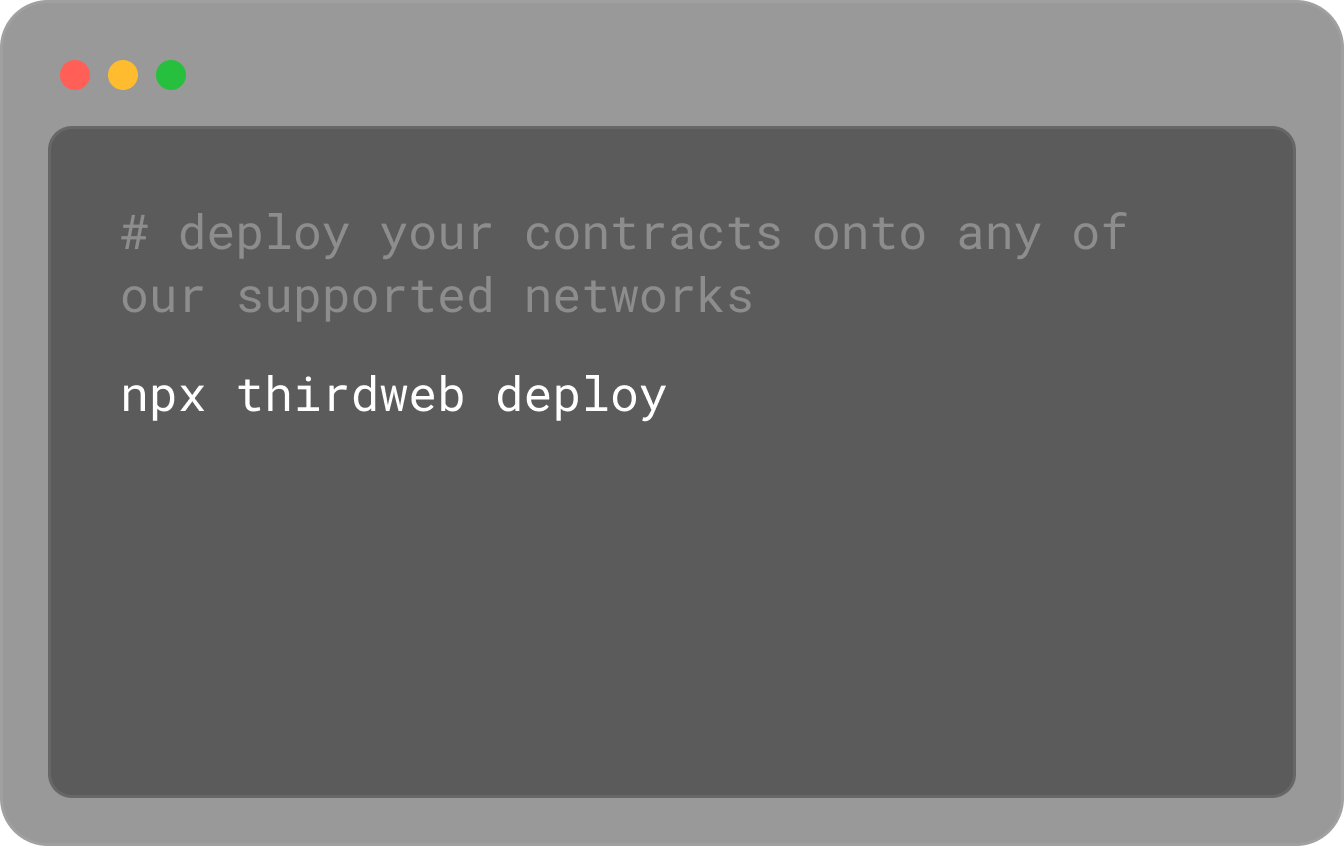
npx thirdweb deploy
Release
Creates a versioned release of your contract onto our registry:


npx thirdweb release
Additional commands
Detect
Compile your smart contracts and detect any extensions you have implemented. This command:
- Detects the framework you're using
- Compiles all of your smart contracts
- Prints out the extensions you have implemented for each contract
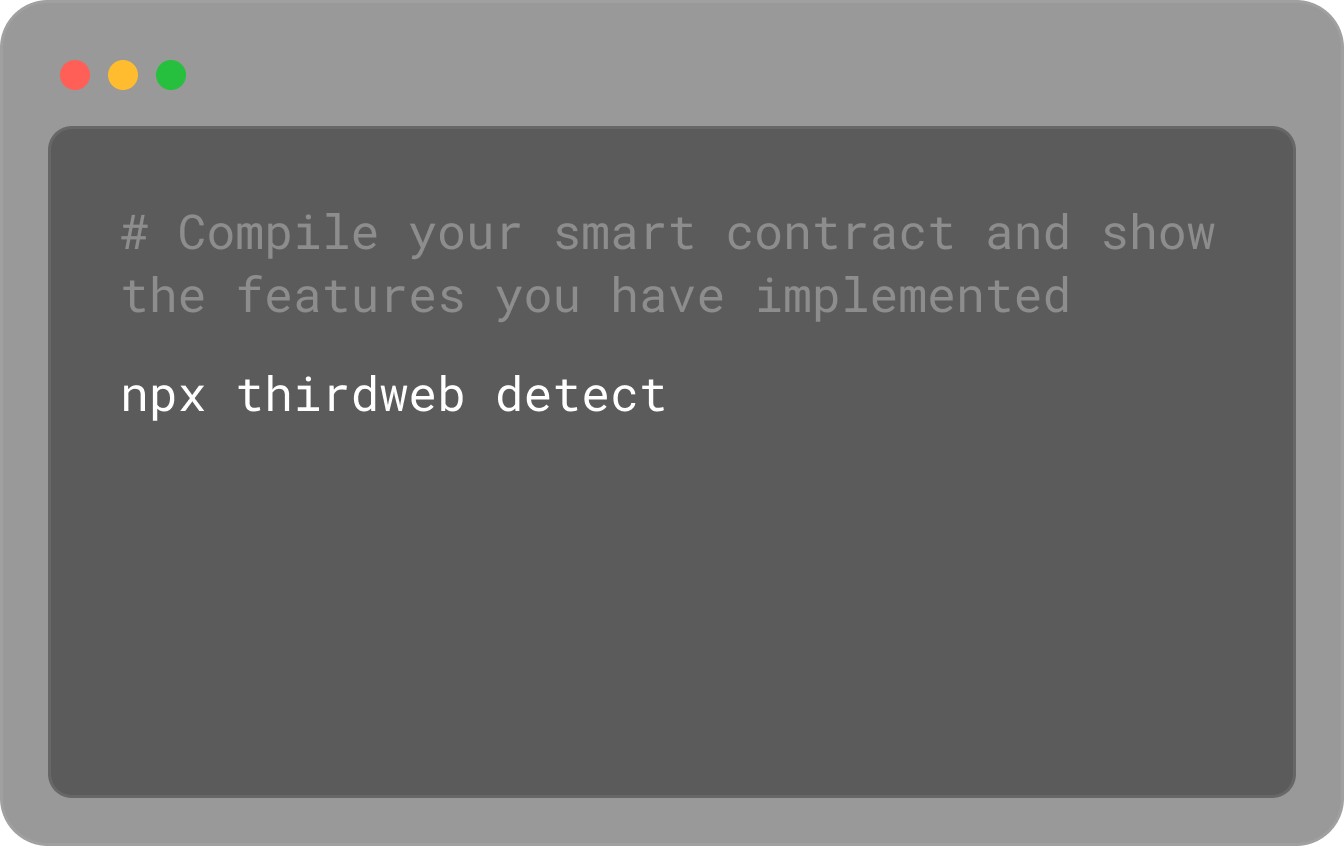
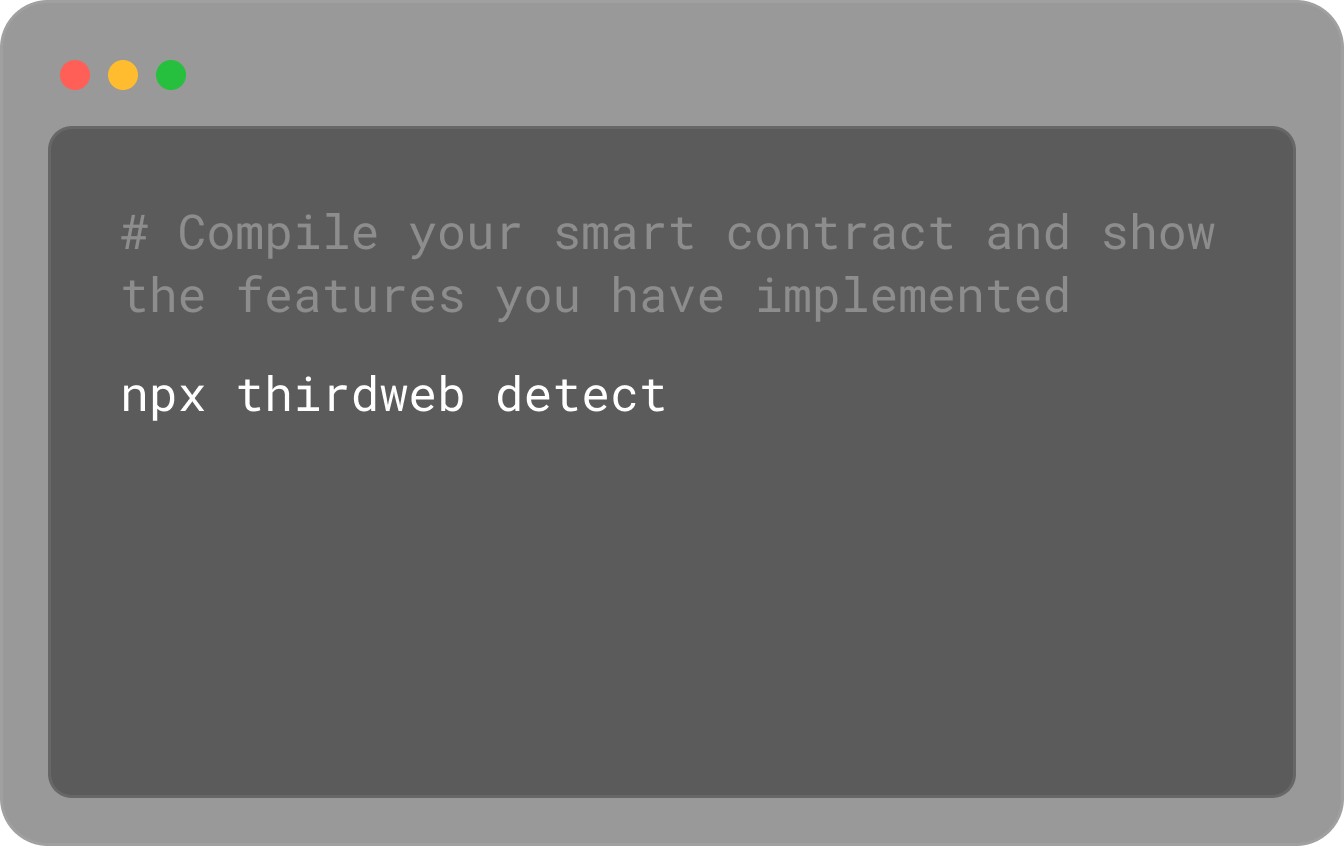
npx thirdweb detect